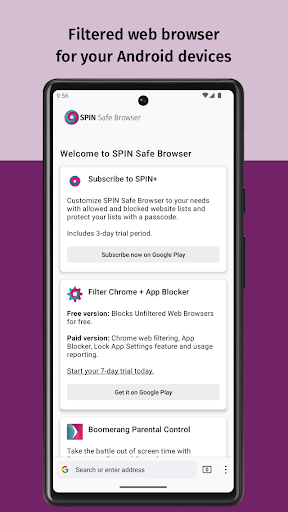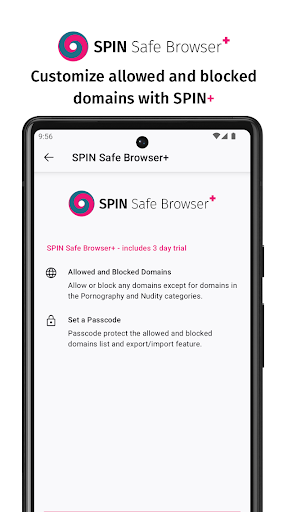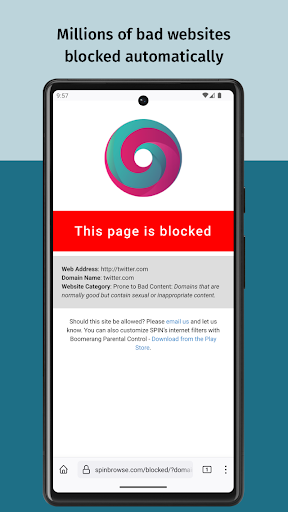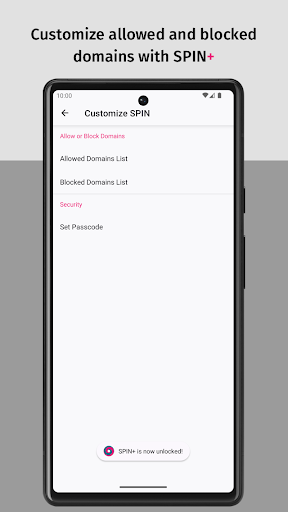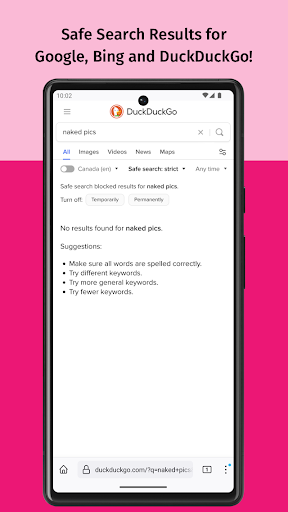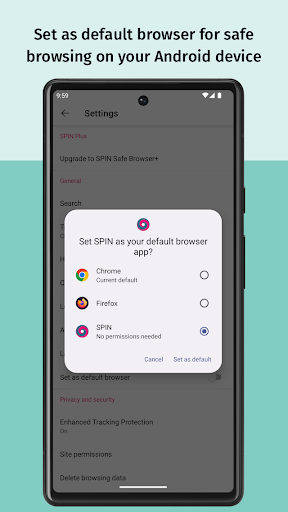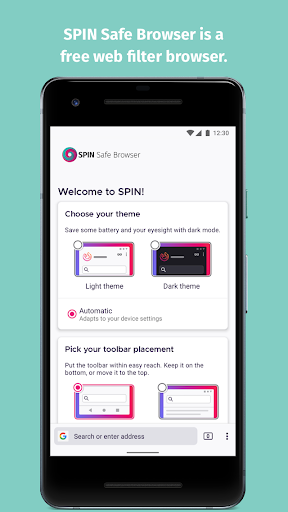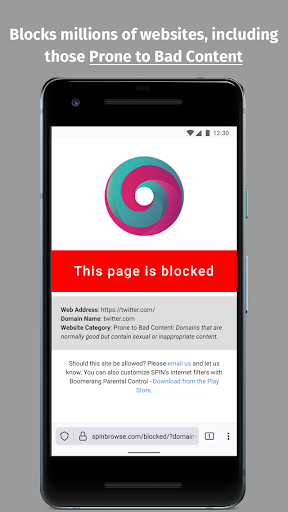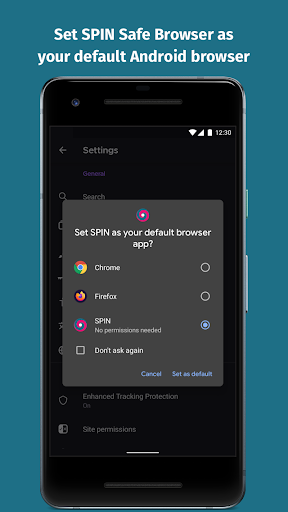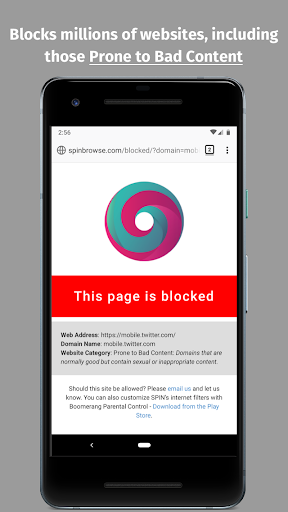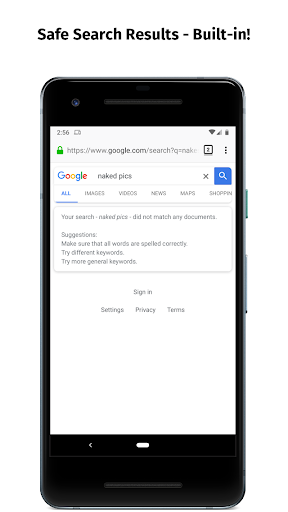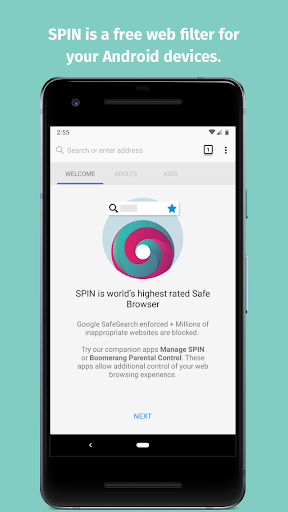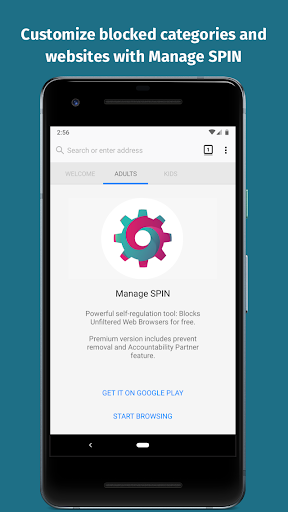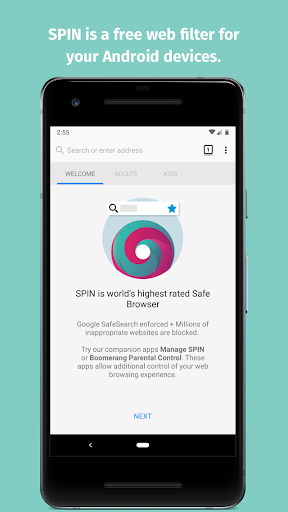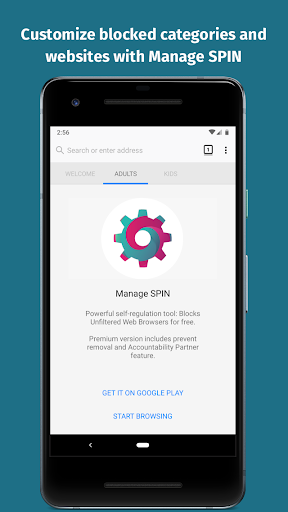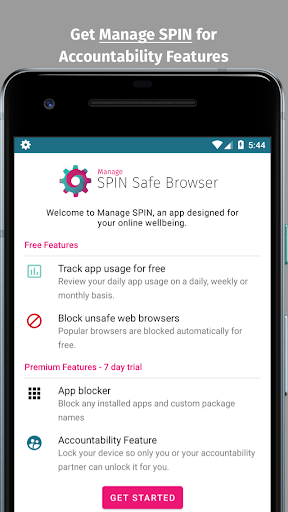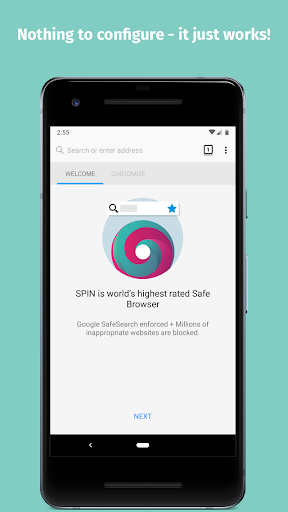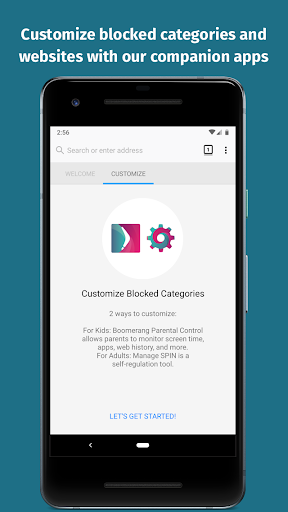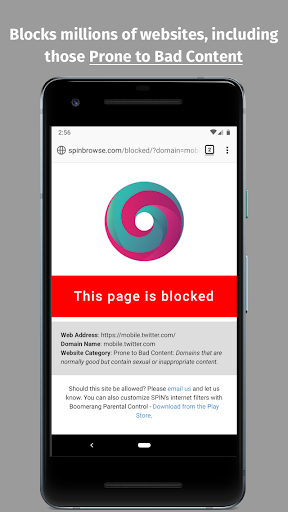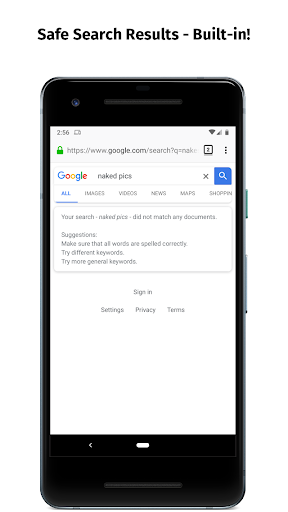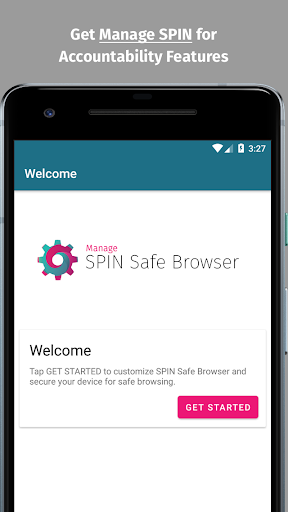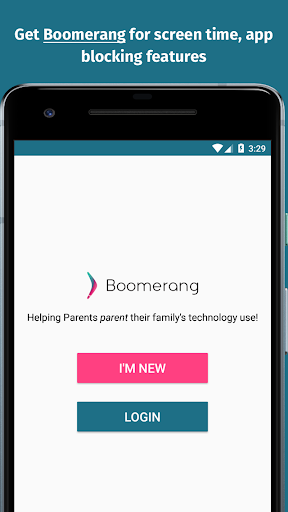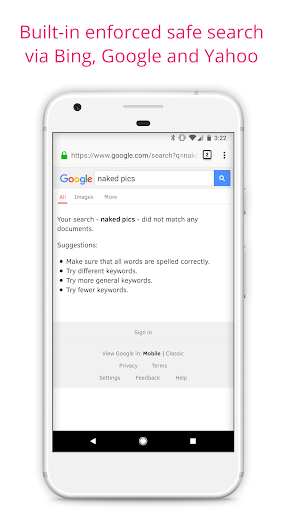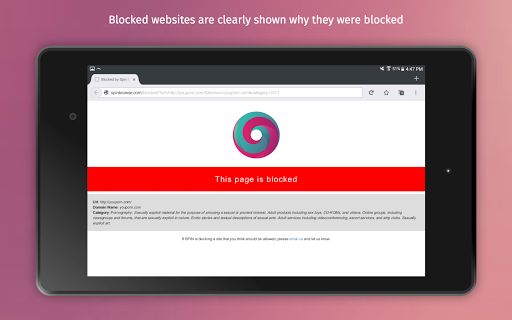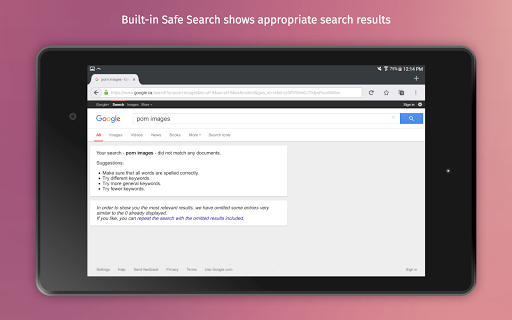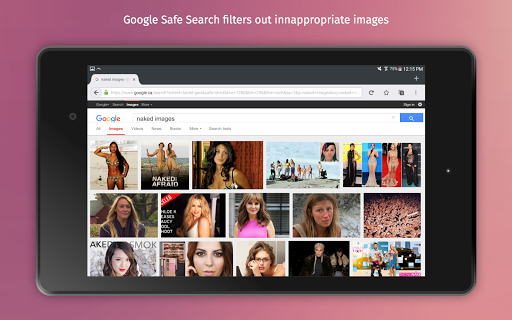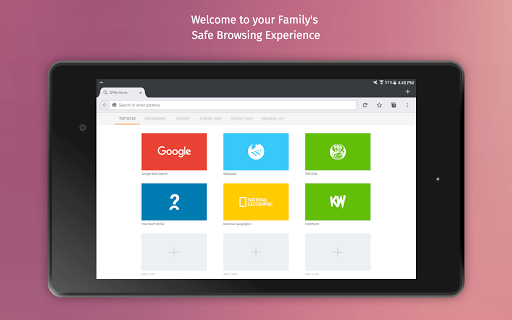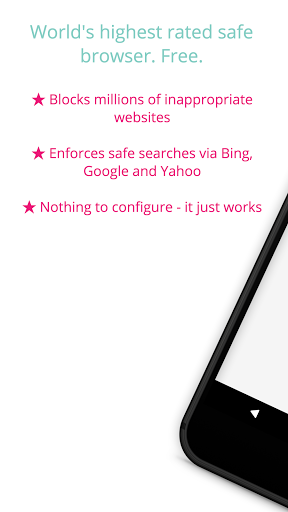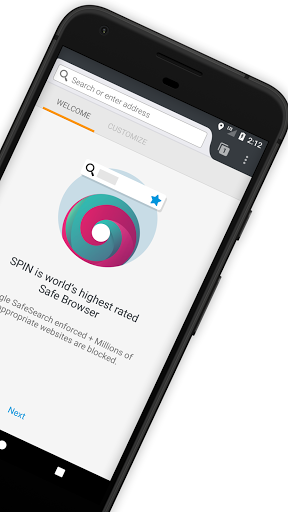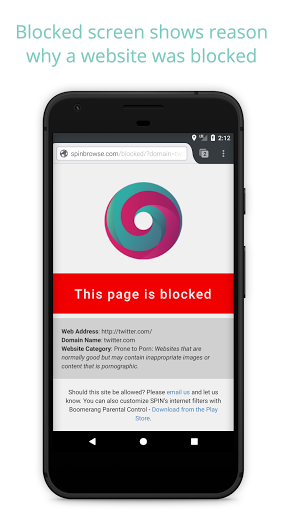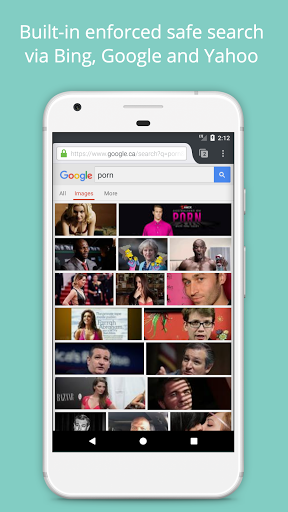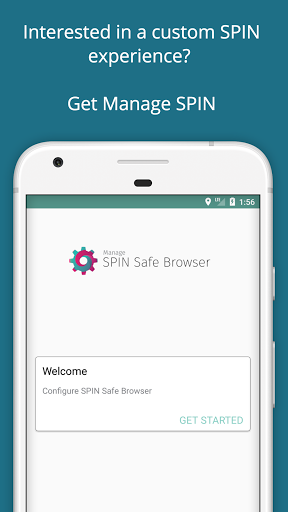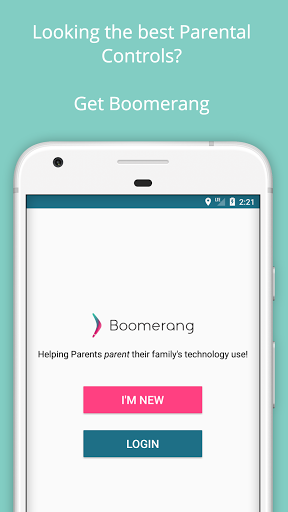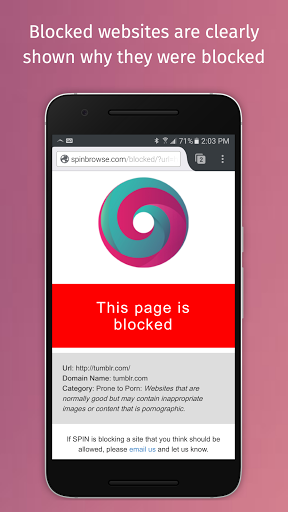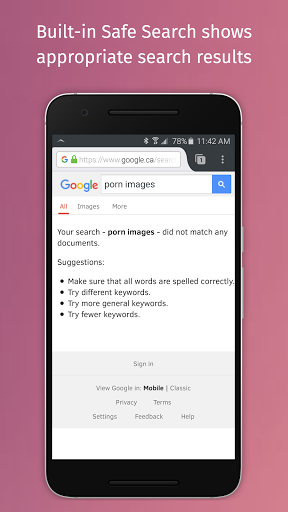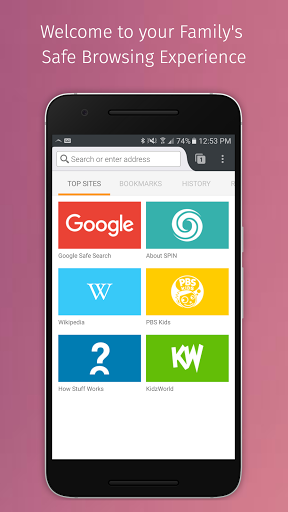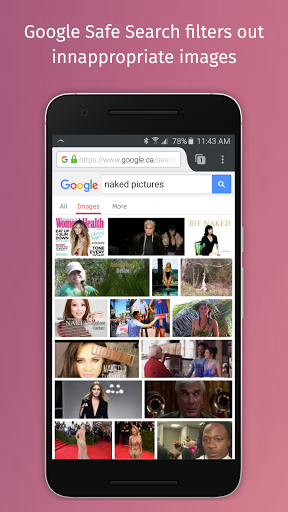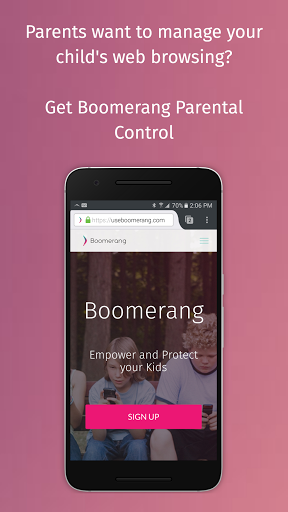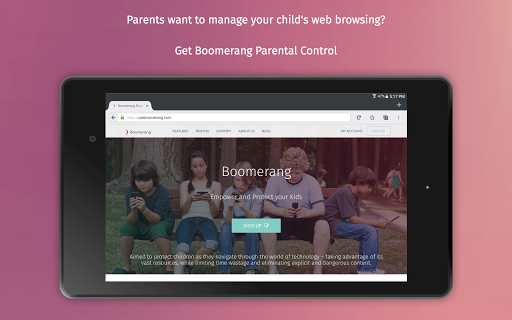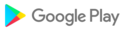SPIN Safe Browser: Safety from Inappropriate Content
SPIN Safe Browser is designed to keep you safe from inappropriate content on your Android phones and tablets. It automatically blocks nudity, pornography, and other harmful content, ensuring a secure browsing experience.
Why Choose SPIN Safe Browser?
✔ Stay Safe Online
✔ Blocks nudity, pornography, and other harmful content
✔ Ensures a secure browsing experience for you and your family
Stay Safe Online with SPIN Safe Browser
Subscribe to SPIN+ for a Customizable Safe Browsing Experience
✅ Allow specific domains*
🛑 Block any domains
🔑 Set a Passcode
⬇️ Save and restore your settings, including Bookmarks
Pornography and Nudity domains cannot be allowed
#1 Internet Filter for Android
Get SPIN Safe Browser to filter out pornography, inappropriate content, and ensure safe search results on Google, Bing, Ecosia and DuckDuckGo. SPIN Safe Browser also makes YouTube safer by enforcing Restricted Mode. Highly recommended by NoFap forum users! SPIN is free, with customizable options available through our subscription SPIN+ (includes 3 day free trial).
Automatically Blocked Content Categories
✔ Pornography and Adult Content
✔ Nudity
✔ Unsafe Search Engines
✔ File Sharing / Peer to Peer Sites
✔ Prone to Bad Content
User-reported domains that are usually good but contain inappropriate content fall under "Prone to Bad Content."
Key Features
SPIN Safe Browser requires zero configuration. Install it, and the following safeguards are already active:
✔ Zero configuration needed—just install and go!
✔ Filters 6 key content categories
✔ Enforces Google Strict Safe Search
✔ Applies YouTube Restricted Mode
✔ Works on any WiFi or cellular connection
✔ Built on fast and reliable Mozilla browser technology
How to Customize SPIN Web Browser
1️⃣ SPIN+ Subscription: Block or allow any domains, export settings, and protect domain lists with a passcode.
2️⃣ Web Filter for SPIN & Chrome: Block apps, set time limits, and apply web filtering to Chrome. Try the Premium version free for 7 days on Google Play: Web Filter for SPIN & Chrome: https://play.google.com/store/apps/details?id=com.nationaledtech.managespin
3️⃣ Boomerang Parental Control: For parents who want to balance their kids' screen time, app controls, and location tracking on Android devices. Try it free for 14 days: Boomerang Parental Control https://useboomerang.com/
Download SPIN Safe Browser today and browse the web with peace of mind!
❤️ Highly Rated and Loved by Users
Tip How to make SPIN Safe Browser your default Android browser?
Follow the steps here: https://spinsafebrowser.com/how-to-make-spin-safe-browser-your-default-android-browser
Also available as a free Chrome Extension - SPIN Safe Browsing: Web Filter for Chrome
Available on the Chrome Web Store and providing the same filtering technology from our SPIN Safe Browser to Chrome. Get it here : https://chrome.google.com/webstore/detail/elebdopnkeckgfhkeeefmpmjjglandmi/publish-accepted?authuser=0&hl=en-US
Resources
Common Questions: https://community.useboomerang.com/hc/en-us/sections/360000687332-SPIN-Safe-Browser
A few under the hood optimizations
No more ads! We experimented, we heard your feedback, this release removes ads in our freemium version.
Customizations for allowed and blocked domains unlocked with a SPIN+ subscription (monthly and yearly options).
Oh and we fixed a few more bug to stabilize your browsing experience.
No more ads! We experimented, we heard your feedback, this release removes ads in our freemium version.
Customizations for allowed and blocked Domains are still a SPIN+ subscription requirement.
Oh and we fixed a few more bug to stabilize your browsing experience.
Bug fixes
Fixed a crash when saving images.
Improved approach to blocking websites we have not encountered with our service.
Fixed a crash when video playback was performed in SPIN Safe Browser.
Improved approach to blocking websites we have not encountered with our service.
Thanks for your continued support - Ads have been added to our free version to continue supporting our community. We've optimized this update to remove ads when used with our companion apps, Boomerang Parental Control and Web Filter for Chrome.
For those using SPIN Safe Browser by itself, subscribe to SPIN+ disables ads and to customize SPIN further.
Under the hood improvements and updated app analytics to serve you better
Optimizations for SPIN+ subscription.
New SPIN+ features - our subscription option in SPIN Safe Browser (3 day trial available):
✅ Allow specific domains*
? Block any domains
? Set a Passcode
⬇️ Save and restore your settings, including your Bookmarks
Fixed dark mode theme.
New SPIN+ features - our subscription option in SPIN Safe Browser (3 day trial available):
✅ Allow specific domains*
? Block any domains
? Set a Passcode
⬇️ Save and restore your settings, including your Bookmarks
Bug fixes
Added Ecosia search engine with safe search
Added Add-on protection with passcode with SPIN+ subscription
Bug fixes
Thanks for reporting them - we've squashed a few bugs for you.
We are excited to announce that SPIN Safe Browser+ brings the highly requested customizations within SPIN Safe Browser:
✅ Allow specific domains*
? Block any domains
? Set a Passcode
*domains in the pornography and nudity categories cannot be added, obviously ?
And a few more bug fixes.
Fixed an update issue - hopefully you are now able to update to our latest and greatest app!
Other updates:
Optimized our safe search filtering on Google
Fixed a bug with DuckDuckGo safe search and a few Bug fixes
Optimized our safe search filtering on Google
Fixed a bug with DuckDuckGo safe search and a few Bug fixes
Bug fixes
Happy New Year - it's a bug fix release!
1. search engines no longer reset on app exit
2. web page not loading or stuck in a loop - this should be fixed - if it still occurs, please contact our support team with example domains at support@nationaledtech.com.
Thanks for your support and welcome to all of our new users!
Bug fixes
A few more stability optimizations and crash fixes in version 68.7.0.
What's new in our recent major release:
1. DuckDuckGO Safe Search now available.
2. Other Search Engines can be added but only if our filter has deemed them safe for searching with. Others will get block under the "Unsafe Search Engines" category.
3. A couple of other minor big fixes and optimizations.
A completely redesigned SPIN Safe Browser. Too many things to list on the what's new - just download it and browse a cleaner internet from inappropriate content!
How are you doing? Hope you are well. Thanks for all of your feedback! Keep it coming.
New feature: Hide website images. We are looking into how we can enforce this blocking via our Filter Chrome app (coming soon).
Bug fixes and improved protection of the URL bar for safe searches.
? SPIN now has 64-bit support (this should improve app performance)
? Added a new default search engine in partnership with KidzSearch.com - this is a search engine designed for kids or adults looking for more safely filtered search results. Choose it from the Default Search Engines in SPIN.
? Now using HTTPS for our blocked page - www.spinbrowse.com/block
➡️Recommended update⬅️
Fixed a domain blocking bug when domains were added to blocked list in Boomerang Parental Control or Manage SPIN.
Fix for blocking URLs when entered on translation service websites.
Updates to latest Mozilla sources.
Filter opening links inside Gmail with SPIN
Other bug fixes and improvements.
Bug fixes.
Quick product updates:
--> Need to block other browsers except for SPIN? Get Manage SPIN today - free 7 day trial.
--> Looking for Parental Controls with screen time controls too? Try Boomerang Parental Control - free 14 day trial
1. Removed access to Incognito tab from Highlights screen
2. Block websites that have IP addresses - report them and we will now block them
3. Fixed a bug that interfered with Google Flight Searches
4. SPIN Widget now discontinued (no longer available in Mozilla sources we use)
5. Other minor UI tweaks
❗️Known issue: If you dig a bit, there is cosmetic access to a private tab but it’s just cosmetic – there is no private mode in SPIN. We will fix in a future version. Happy Safe Browsing!✅ Updated Mozilla source to the latest. Improvements to performance and various bug fixes should be experienced.Let us know how we are doing - email us support@nationaledtech.com.
This is a BETA release - if you experience any issues, please email us at support@nationaledtech.comWhat's New?1. Youtube's Restricted mode - youtube.com and m.youtube.com now unblocked as we now enforce Youtube's Restricted mode which filters inappropriate videos both search results and suggested videos.2. Refresh our default Top Sites

 Sony Xperia XA1
Sony Xperia XA1